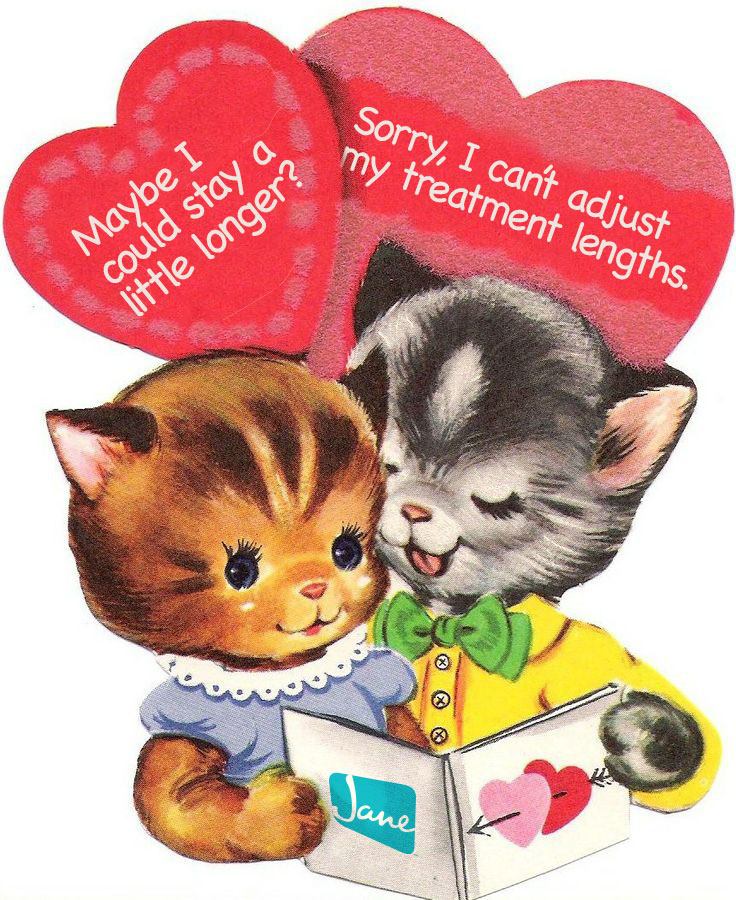
You'll have to find a new excuse, cuz this ain't the case anymore.
As a little Valentine’s gift to you today, we’re excited to announce that there is a new way to adjust the start and end times of appointments, breaks, and shifts on the schedule. And for mobile users, you can now drag to reschedule them too!

If you’re on a computer, hover over an appointment, break, or shift in the schedule and then click the resize button that appears at the bottom right. You’re now in resize mode. Click and drag the top or bottom handle to change the start or end time. Pretty nice right?
If you’re on a phone or tablet, there’s no such thing as hovering, so to enter resize mode just tap and hold on any appointment, break, or shift in the schedule for about a second. Now you’re in resize / drag mode. You can tap and drag the event to reschedule it, or tap and drag the the top or bottom handle to change the start or end time. Just like that.
Training Videos
Did you know that Jane has a nice collection of videos that explain many of Jane’s features? They’re a great resource to keep in mind for when new staff start at your clinic, or if you just want to brush up on your Jane know-how. We’ve recently reorganized them all onto a new page on the Jane site which you can check out here:
Honourable Mentions
- We’ve restored the “View Schedule” buttons on administrative staff profiles. This little button was never supposed to be there, and when we fixed that, we found out real quick that it’s being widely used! Sorry!
- Tasks in your task list are now ordered by their due date (if they have a due date).
- We fixed an issue where Jane would treat two shifts with a short gap in between as one shift if the treatment’s “post treatment time” was longer than the gap.
- The “Read more” link on staff bios in online booking now works for users on mobile phones, tablets, or just real small screens.
- The internal-use payment method names were accidentally being used on receipts instead of the generic payment method type. So feel free to continue to give your payment methods wacky names and not worry about your customers seeing them.
Retro Valentine Source: creativebreathing.blogspot.ca